I don't know if I did something wrong or my file got corrupted or something, but when I try to open the game, it refuses to switch to VR mode, instead just staying on the computer screen. I can move my hand in-game, but I can't look around and none of the buttons do anything. I'm playing on Quest 2 air link, v0.75.3, and I used 7zip to extract the rar file.
Same here with the latest 0.8.02 build. Black screen, but I can see my hands rotating in the desktop mode. I'm playing on Quest 2 as well but through ALVR
You can't do it directly on Quest 2. I connect mine to PC through an app called ALVR and use my Quest just like any other PC VR headset, but wirelessly. You can use Virtual Desktop (paid solution), ALVR (free solution), or Oculus Link, which works both through a USB cable or wirelessly. To answer the question directly, I'm not booting in on Quest 2, I boot it on PC and stream the screen to my headset. I can explain with more details if you have Quest 1/2 and wish to play PC VR games on it
Do you see the image on your Quest or it's just black screen? If so, it's a known issue. Click options > enable VR using your mouse, then put your headset back on
I've visited their Discord, turns out it's a common problem, here's a copy-paste from their server:
"If you are seeing a black screen in your VR headset, but the game is rendering properly on desktop, you need to press 'p', then select 'Switch to VR'"
Why does each version after 0.55 say that it might be an unknown format or is damaged? I've downloaded these versions several times, but I still can't extract them
The game well, it's fun but please, make the game more compatible with oculus, specially on steamVR. I don't know but the first time I go inside the game the community binding keys was working, but now for some reason it changes to default the bindings, it doesn't appear the community bindings and sometimes I told the game to change the bindings at it keeps with the default bindings. And I tried to make my own controlls and it's useless. No matter what i change I still cant grab and point actions. Please if you make the game compatible with oculus users you will make happy a lot of people
Hey so I have a wmr headset (specifically a Samsung Odyssey+), I've set up my keybinds in steam but when I go into VR mode in the controls my hands are stuck in the floor and aren't tracking, does anyone know how to fix this?
Yeah it is pretty decent. I'd give it a try, if you want to do as much as you can in the current game, get the version 0.75.3, although, if you want to mess with newer physics, get the version 0.8.03
I got my quest 2 controllers working via steam VR(BETA). I just used someone's shared keybinds and it worked pretty well. I maybe make a video about this (MAYBE).
I'm on V0.75 and I'm trying to fix my controller binding, but it just says "Loading current binding" It's stuck loading the controller binding. I'm on a Quest 1 using Oculus Link and Steam VR.
had the same issue, was solved when I downloaded the 0.8 version, though I still have that issue every now and then, but usually a restart of the game solves it for me (Index btw)
← Return to game
Comments
Log in with itch.io to leave a comment.
how do i take her out of the bath
give her the towel thats on the wall and leave the room
im stuck in the ground. (i am not crouching) im literally unable to move and i cant get up. whenever i open the game this happens
I don't know if I did something wrong or my file got corrupted or something, but when I try to open the game, it refuses to switch to VR mode, instead just staying on the computer screen. I can move my hand in-game, but I can't look around and none of the buttons do anything. I'm playing on Quest 2 air link, v0.75.3, and I used 7zip to extract the rar file.
Same here with the latest 0.8.02 build. Black screen, but I can see my hands rotating in the desktop mode. I'm playing on Quest 2 as well but through ALVR
how do you boot up on quest 2?
You can't do it directly on Quest 2. I connect mine to PC through an app called ALVR and use my Quest just like any other PC VR headset, but wirelessly. You can use Virtual Desktop (paid solution), ALVR (free solution), or Oculus Link, which works both through a USB cable or wirelessly. To answer the question directly, I'm not booting in on Quest 2, I boot it on PC and stream the screen to my headset. I can explain with more details if you have Quest 1/2 and wish to play PC VR games on it
I can’t seem to get my controllers to work in this game, I’m using a quest 2 and I’m still stuck with hands that are unable to move, any help?
Do you see the image on your Quest or it's just black screen? If so, it's a known issue. Click options > enable VR using your mouse, then put your headset back on
I've visited their Discord, turns out it's a common problem, here's a copy-paste from their server:
"If you are seeing a black screen in your VR headset, but the game is rendering properly on desktop, you need to press 'p', then select 'Switch to VR'"
Didn't work, nothing happened when I pressed P, whether I pressed escape to close the little book menu or if it was open.
Yeah, I think that that's a v0.8.03 bug.
I prefer using the recommended v0.75.3.
Glad it worked. Have fun.
are you going to launch it on steam?
version 0.8 doesnt work when i add cards. works fine without them but any new card just t poses and doesnt move
This looks amazing! Great job! It's not often you see characters as interactable as this. Keep up the good work :)
Why does each version after 0.55 say that it might be an unknown format or is damaged? I've downloaded these versions several times, but I still can't extract them
Use a newer version of WinRAR. I was using an old version and just installed the latest and that solved this issue for me.
They ban her discord server, if i'm not wrong
i try everthing in comment for oculus quest 2, but all not working, help mee!!
would i be able to use virtual desktop on oculus to play this
The game well, it's fun but please, make the game more compatible with oculus, specially on steamVR. I don't know but the first time I go inside the game the community binding keys was working, but now for some reason it changes to default the bindings, it doesn't appear the community bindings and sometimes I told the game to change the bindings at it keeps with the default bindings. And I tried to make my own controlls and it's useless. No matter what i change I still cant grab and point actions. Please if you make the game compatible with oculus users you will make happy a lot of people
Hi,I open the game and the character only appears the skirt, the rest is invisible
Hey so I have a wmr headset (specifically a Samsung Odyssey+), I've set up my keybinds in steam but when I go into VR mode in the controls my hands are stuck in the floor and aren't tracking, does anyone know how to fix this?
make a new version for pc please
Where i can download more skins?
On the official website go to "Cards" and you can find characters and clothings there. You can also get them via the launcher if you have.
Yeah it is pretty decent. I'd give it a try, if you want to do as much as you can in the current game, get the version 0.75.3, although, if you want to mess with newer physics, get the version 0.8.03
Is it still down or up again? I don't know if I'm downloading it wrong or it's not running up yet.
Я знаю зачем вы здесь!
*intense sweating*
is the website down?
yeah its been down since yesterday, i hope its nothing serious so it can come back at some point
damn, just when I started playing this game; hope it comes back online soon!
it has indeed come back, i just checked again and the sites live so whatever happened must of been sorted out
Really?, I still can't acces the website I'm getting an error message; error 522
its down again yeah, just keep a eye on it and download what you can the next time its working so you can archive the models and such
i did incase something like this happens
So a simple video is out to get the game work on oculu quest 2.
And please don't mind the lazy edits okay ;P.
thank you! It helped and it works for me now. ^^
Is the PC version worth playing, or not?
I don't have VR so I was wondering if the game works well or if it's f-up
I got my quest 2 controllers working via steam VR(BETA). I just used someone's shared keybinds and it worked pretty well. I maybe make a video about this (MAYBE).
for now, use these:
to get the beta version of steam VR:
and maybe this one(Deutsch):cant get the buttons to work of the Rift s
please make it sidequest compatible (please make it as apk file) if you do it would be very good
Is there a way to get this to work on oculus quest 2?
You can use the Oculus Link or wait for the Quest version to be released which is in development
do we have a releasing date or something like that and where did you learn that there will be a quest version ?
I learned that on the Discord server, just lurking around.
Did the dev himself say that?
Fixed it
There is a bug for me when I enter the tutorial world I am stuck there even if I exit the green ring or reset the game.
it would be cool if there was an apk file so i can play it in vr without my garbage laptop
Are you still working in it?
can we change the keyboard controls?
not working on oculus rift s can it be fixed?
works fine for me on rift s
Not work for me too (the grab), maybe.. iAmYaBoiAj :
How do you launch the game ?
You double click on the .exe ?
You hold the door handle and push or pull the door.
i am playing the game non vr way
but shinobo or lolis charcter gliths out anybody know how to fix it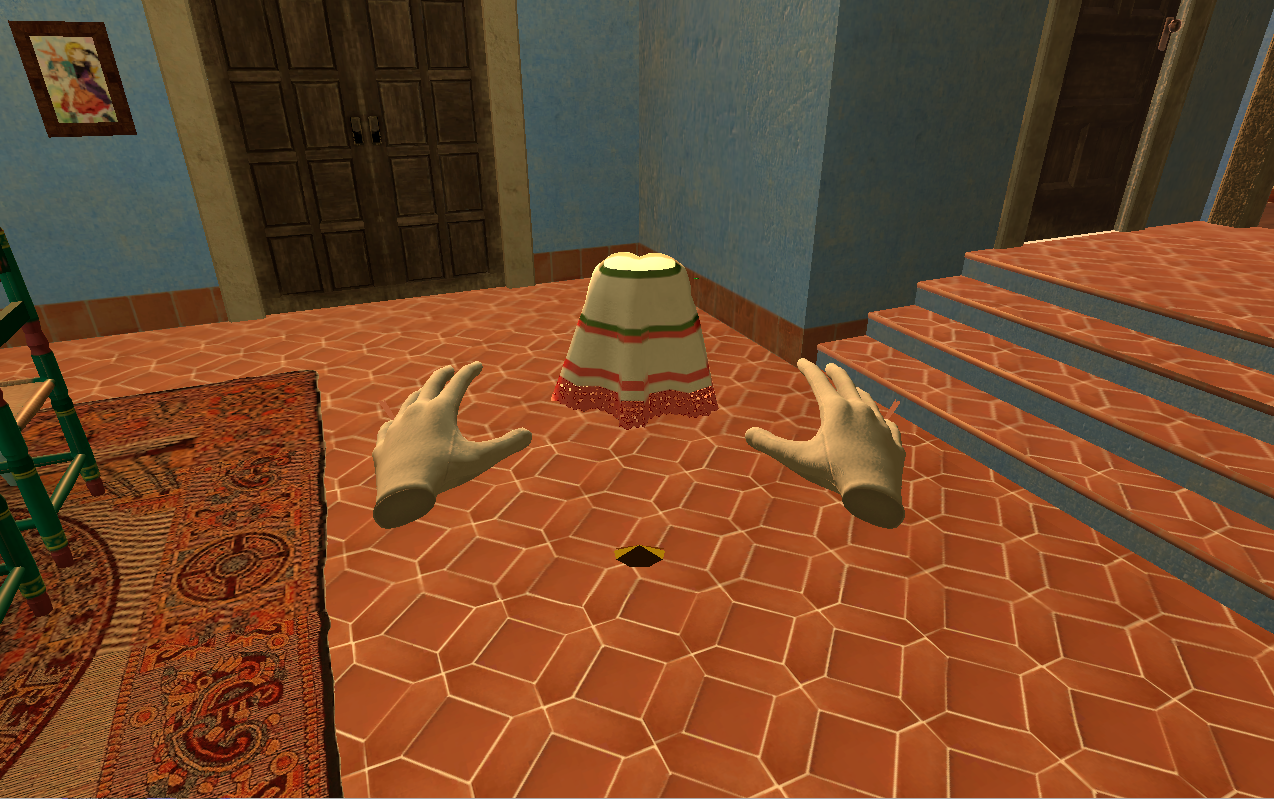
I'm on V0.75 and I'm trying to fix my controller binding, but it just says "Loading current binding" It's stuck loading the controller binding. I'm on a Quest 1 using Oculus Link and Steam VR.
Did anyone ever find a way to fix this. I'm having the same issue
had the same issue, was solved when I downloaded the 0.8 version, though I still have that issue every now and then, but usually a restart of the game solves it for me (Index btw)
yep